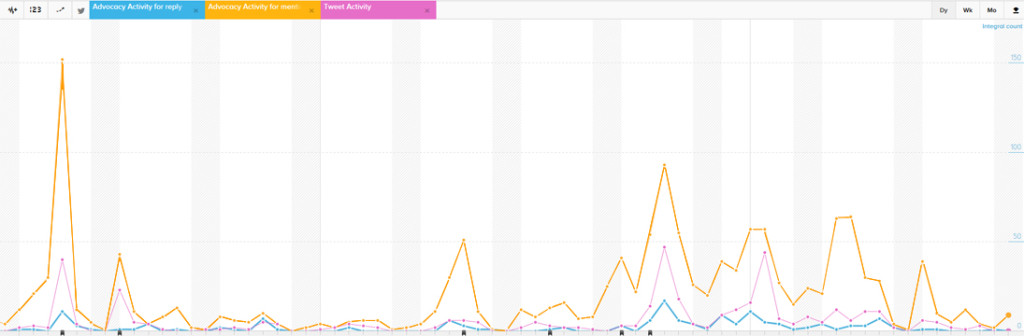As I have written before, tracking the impact social media has on your company is essential. Social Media can help engage new clients/participants as well as maintain contact with your existing clients/participants. However, because social media does not run on a 9-5 schedule it is important to find systems that will have you covered 24/7 so you can always go back and see what happened. A new tool we are playing with is called SumAll.
SumAll takes a big picture approach to look at your social media activity and show some potential impacts. Here are some of the aspects that we really enjoy:
For your social media sites, SumAll has a set of metrics which they call “advocacy activity.” These are actions which other people take while interacting with your brand. For example, on Twitter these are reply’s, retweets, or mentions. Twitter can be a personal soap box but you will get the most value out of it when interacting with others. By looking at these charts, SumAll will direct help you focus on days that were more active than others. Maybe you hosted an event that evening which many people were tweeting about or did you run an online promotion. Whatever the cause, by looking closer you might know how to engage more people more often.
Financial Metrics:
In addition to social media outlets, SumAll allows you to connect several transaction sites. If these are the ones you use, you get another layer of information to reference. What days are the most successful? Are they the first of the month, a specific day of the week or a certain hour of the day? Knowing this will help you design a social media strategy. If your peak sales are during lunchtime, maybe you test out sending tweets during lunch to try and drive more people to your site when you know they like to shop. Or, maybe you want to do the opposite and send tweets later in the day to try to improve sales then. Try these two tactics as an A/B test and then you can see which time increased sales most from the baseline you have generated.
Custom Equations:
Once you are comfortable with the data feeds from each system, it is time to take your analysis to the next level. SumAll has built in math functions so you can easily create equations to track. For example, maybe on a certain day you saw more advocacy activity than normal. That is a great sign but what if that day you also sent out more tweets than usual. By finding the average advocacy activity per tweet (advocacy activity/tweet activity) you will be able to identify if you receive a similar amount of advocacy activity for each tweet. If you see a spike, you can try to replicate that type of engagement for better outcomes.
Cross Platform Analysis:
Now that you have the equations down, you can move into the most powerful way SumAll can be used: cross platform analysis. Let’s say you relay on sales from Paypal. Have you ever considered what the financial benefit of your social media activity is? By using the equations and pulling data from different sources, you can find that out. Maybe take the sum of all the advocacy activity from your different social media accounts (Facebook + Twitter + Instagram + YouTube) and overlay your sales data on top of that. Do you see spikes in social media activity with no change in sales? Or maybe there is a spike in sales and not a spike in social media activity. Ask yourself why this is the case. Was there something wrong with the checkout system so you couldn’t process orders? Or maybe there was nothing that was of interest? For the latter ask what other ways people might have heard about you. Did a PR campaign get an article printed or maybe an email blast which you are not tracking here? Keep going and build an equation to quantify the value of different social media actions on your bottom line.
Overall Thoughts:
SumAll is a great beginning social media analysis tool. Especially since it is currently free you can test how you are doing and if you like it. My biggest complaint so far about the system is that you cannot save any of your equations. SumAll will save the current view so you can always come back to it but if you like to track different equations you need to keep rebuilding them. It does not take much time but you just need to write it down so you always remember what they were.
Do not expect SumAll to tell you what is working and what is not, they are not designed to do that. Instead, SumAll is a good way to focus your investigation by clearly pointing out time intervals where you should look. Also, do not forget to use their notes feature. When you see a spike and look into it, make a note of what caused it. This way as you look at the data in the future you can see if spikes and dips have similar causes. Information will make you more successful and SumAll is an easy first step.
As always, before you start making decisions based on the data, make sure you have set goals. You can analyze a lot of metrics on SumAll but try to focus on just 3 or 4 metrics maximum. Tracking more than that will waste your time and be less effective.